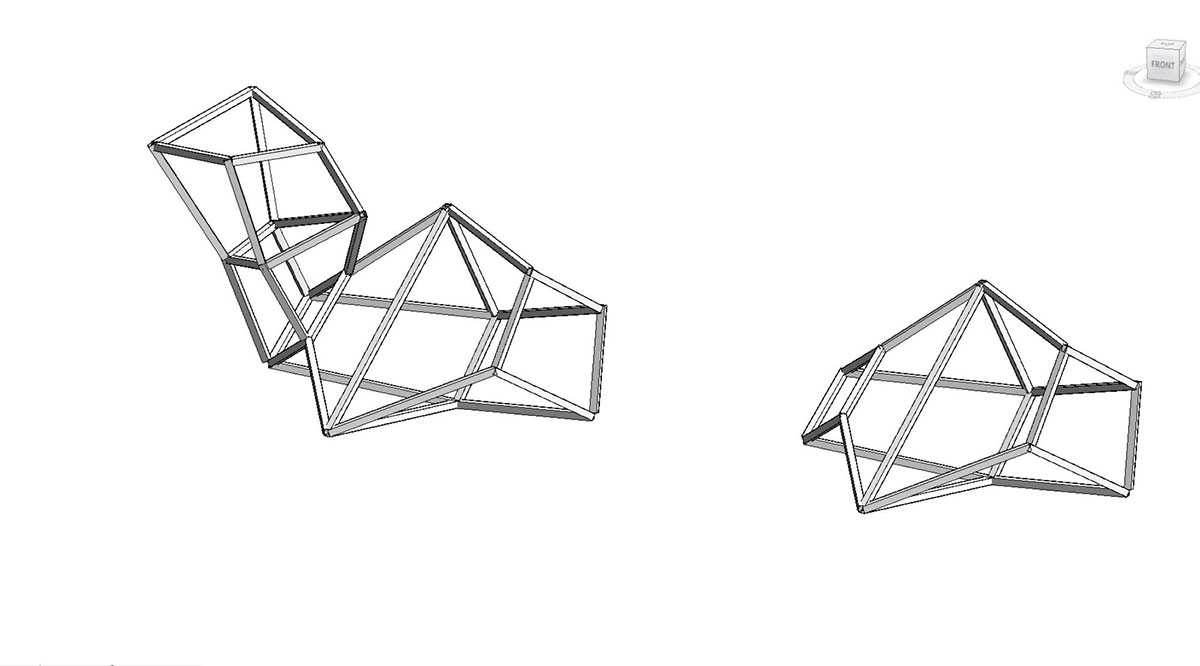The Revit modelling program offers the option of dimensioning points of a model element with respect to a relative coordinate system. The origin (or base coordinate; 0,0,0) can be placed at any position in model space that the user chooses. However, a problem arises when there are multiple elements within the same modelling file and a relative point is required for each of them. This situation is common in projects with complex geometries, such as theming projects. By default, Revit provides only one general relative coordinate system for the entire model.

In order to have several coordinate systems, we use a program extension called Dynamo, a visual programming system that allows us to create scripts to interact and modify the data obtained from the Revit file. The use of this tool allows the development of specific functionalities adapted to the particular requirements of each theming project. As a result, it improves efficiency and data coordination between all project documents.
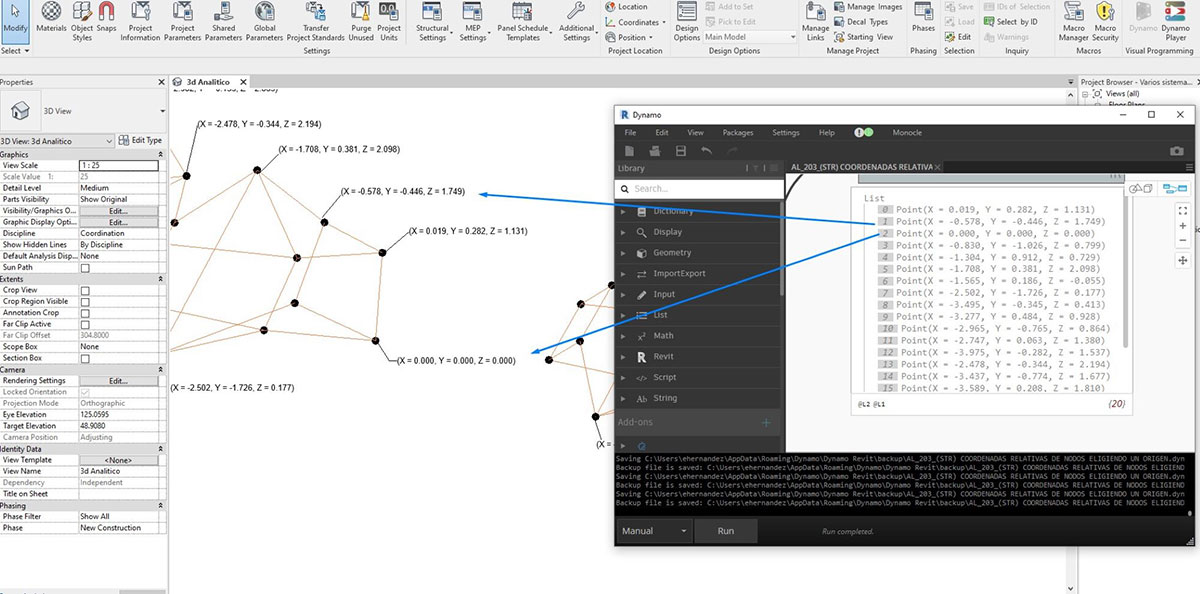
The Amusement Logic team that manages the BIM (Building Information Modelling) methodology has developed a script in Dynamo to address this issue. This script allows us to create various coordinate systems, according to the desired position of their origin, from which we obtain the relative coordinates of the points we wish to dimension.

This data is transferred to the modelled element in Revit in the form of text and entered in one of its parameters so that the user can read it when selecting the element, or to be labelled in a plan. This ensures consistency of information.
One of the applications of this method is to dimension structural analytical nodes. This is especially true for elements with highly complex geometries that require multiple reference planes to obtain their true magnitude, as is often the case in our theming projects. The images show an example of this application, which is undoubtedly a powerful tool.
By Eduardo Hernández García, Senior Structural Modeller in the Architecture Department of Amusement Logic